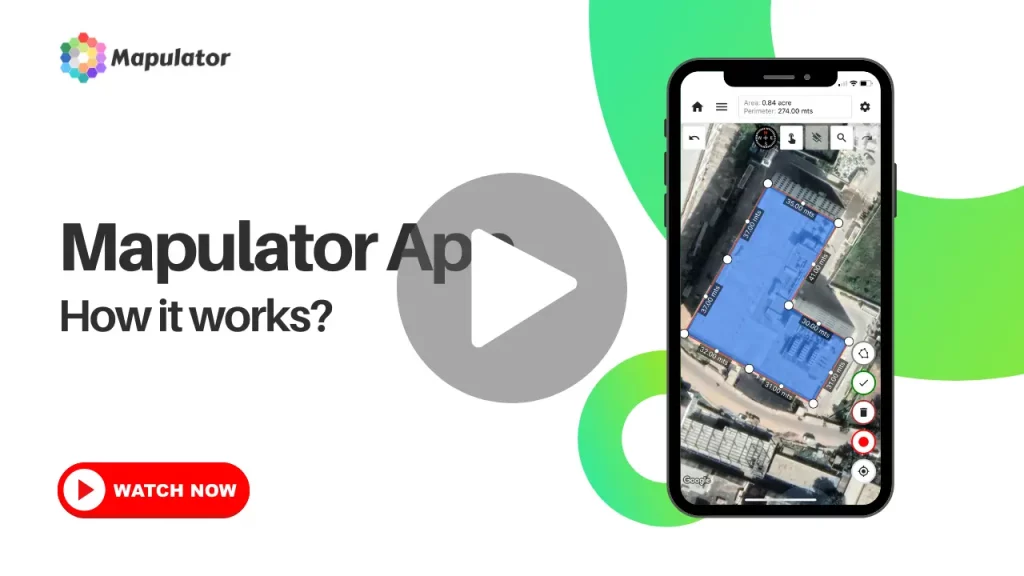World’s Most Downloaded
GPS Land Measurement & Survey App
Simple. Accurate. Ad-Free.
- Area Measurement for Land, Farm, Field.
- Distance Measurement.
- Land Survey.
- Calculate Acreage.

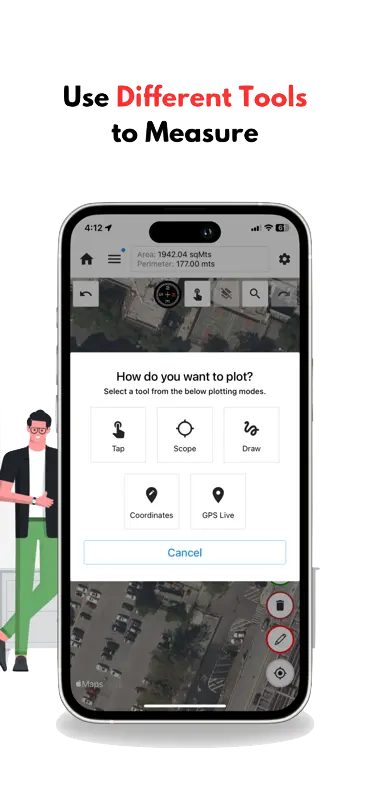
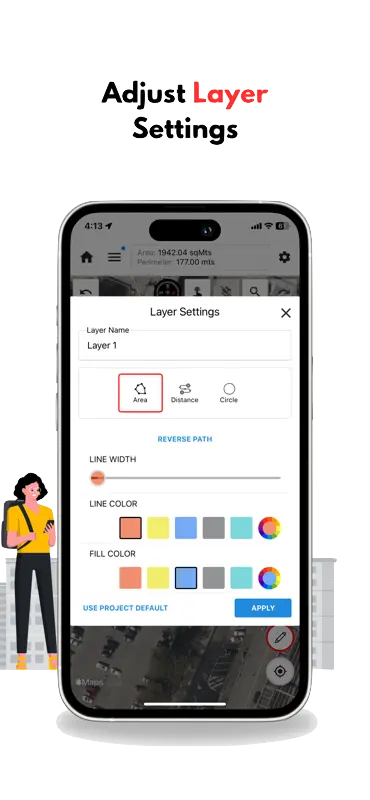
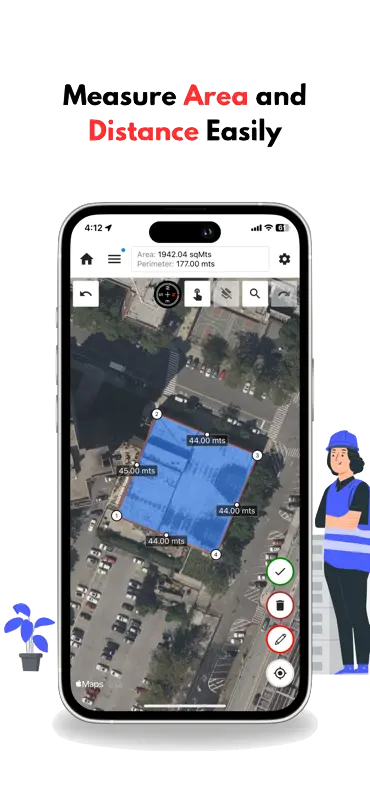
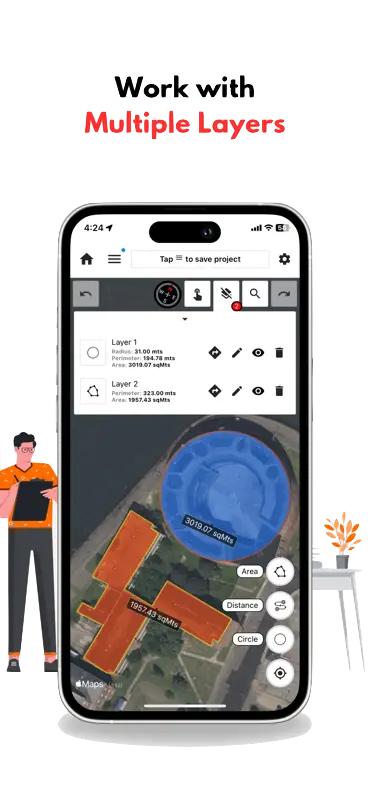
Mapulator: Advanced Land Measurement App
Discover the Advanced Distance and Map Area Calculator Features of Our Map Measurement Application.
Build Multiple Maps
Craft and manage a variety of maps to suit your specific needs effortlessly.
Calculate Measurement Units
Accurately measure distances and areas with precision using customizable units.
Visualize with KML & GeoJson
Enhance your map experience by importing and visualizing KML & GeoJson data seamlessly.
Access GPS Live
Stay connected to real-time locations and navigate with confidence using live GPS updates.
Utilize Cloud Storage
Securely store and access your maps and data anytime, anywhere with convenient cloud integration.
Efficient Drawing Tools
Unleash your creativity and precision with intuitive drawing tools for personalized map annotations and designs.
Mapulator Reviews
See why users love Mapulator! Read reviews and discover why it’s the best measurement app.
“Best App. Very useful for construction projects”
AM
“Worked for Abu Dhabi Town Planning department”
Sir Hamad
“Great Tool, My roofer job is easy now, thanks”
Gamita
“Absolutely perfect to measure land parcels. Easy to use.”
Chad Maloney
“Simply the best amongst the rest. Tried tested and certified”
Nick Otieno
“This app is really precise and accurate I use it for all my Landscaping needs for estimating my invoices”
James Thornton
“The best app in this category. I’m a civil engineer and I use this app in daily basis which saves me lot of time and money. I have purchased yearly subscription which is most worth money”
Kishan Nayak
“Great tool, I spread fertilizer and seed on cattle fields and this is a great tool to confirm the exact amount of acres I am spreading on.”
Frederick W. Flint
“Great Product, I’ve been looking for an app to help define a property line. This app settled it in 10 minutes. Highly recommend.”
KB
“Best business decision, I have tried many of these apps and found this one the best. It’s easy to use, and most importantly it is accurate. Thanks, developer, for creating a great app. Continue to keep being great.”
Chris
“Excellent App. It was an excellent app for real estate industry.”
Vissu
“Farming, This app has helped me with many projects. I would recommend it to anyone.”
Assert
“Land Owner, Works Great, use it all the time!! Hunting, looking at land or mapping pastures”
Dink
“Best app I’ve used for fencing. I’m a fencing contractor and mapping 1000’s of meters is so easy along with marking out fields. Best app by far and easy to use”
MTRcontracting
“Great app. I really like this app, it does what it claims very well. I am a farmer and use it all the time to calculate acreage and plan irrigation.”
Farmer Oregon
Questions? We’ve got answers.
Stay in the loop with everything you need to know.